
Go to TradingComputers.com
VIRUS ALERT!
Many of our customers are getting viruses these days.
Read below to avoid being the next victim.
- Do not open email attachments unless they end in .jpg or .png (common picture types). No matter how legitimate these emails seem. Common frauds claim to be from a trusted source like FedEx, UPS, Paypal, Better Business Bureau, and many more. They must end in .jpg or .png not simply include those characters.
- Do not follow links on SPAM emails that try to get you to click on a link. Many of them try to entice your curiosity or take advantage of your hardship such as free credit scores and unsecured loans.
- You may get an email that lists a claim against you from the Better Business Bureau, PayPal, or a law firm and it wants you to follow a link to a Website.
- Popup boxes may appear on legitimate websites from CNN or Apple that say you have won a prize.
- Look at the URL that the email came from and make sure that it is legitimate. For example, if it is from FedEx it will have FedEx in the name that sent it: <fedex@emails.fedex.com> is legitimate but <fedex.emails@superposta.com> is not.
- Do not download free programs from the Internet unless they come from well-established sources like mozilla.org or openoffice.org. Sites like download.com often have a lot of free programs that include viruses. A great many viruses come from trying to get something for free from the Internet.
- Do not talk to anyone who calls you claiming to be from Microsoft and says they are detecting viruses on your computer. These people are trying to get you to pay them money for 'Technical Support' to remove these viruses. All they do is take your money and PUT viruses on your computer.
When the source of the free stuff is not known to be safe then it should be assumed to be unsafe. Cracked software and keygen software purport to get you something for free that you should have paid for. 90% of the cracks and keygens have malware. Free children’s games are often packed with adware and other malware. Often the first step in getting an infection is to pop up a window that seeks to get your approval to install the malware by pretending to be something you want done.

Below are examples of fake update notices and fake virus warnings that are an attempt at infecting your computer from downloaded software and bad Websites:
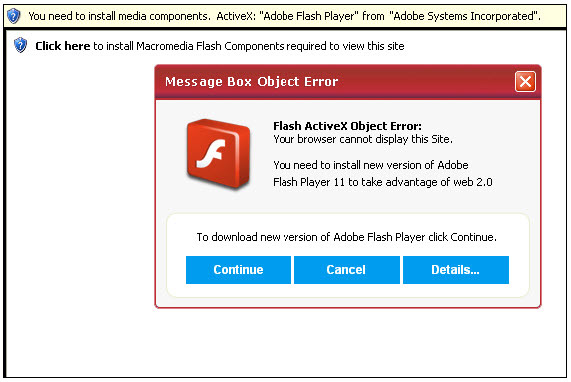
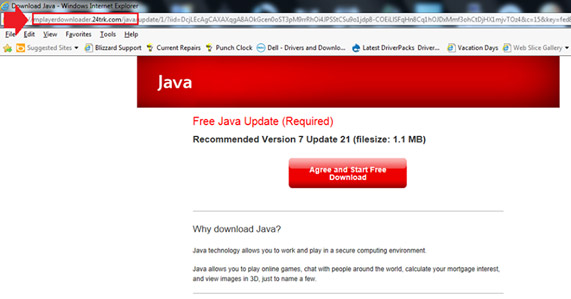

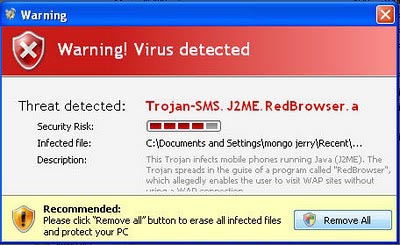
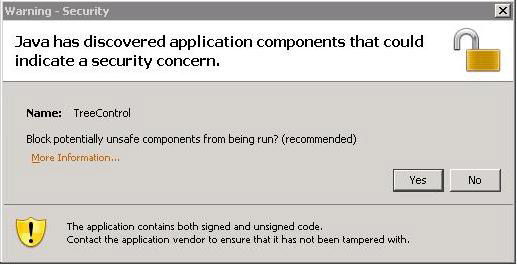
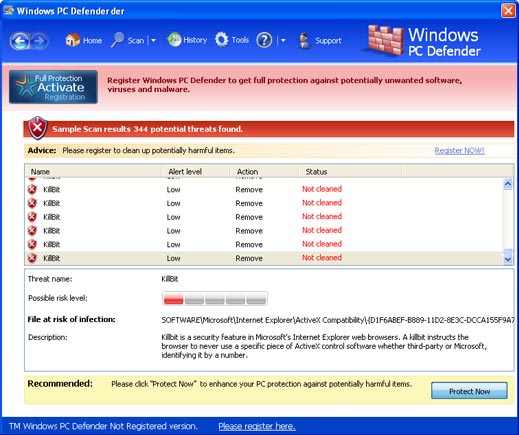
If you get a new toolbar for your browser or your default search engine changes to something you have never seen before they you may have a virus or you may get one soon. If it changes to ask.com then you just installed a legitimate java update and you didn’t pay attention and uncheck the option to make ask.com your default search provider.

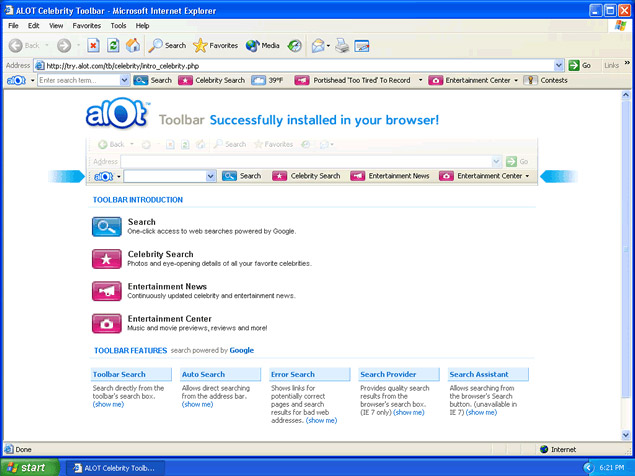
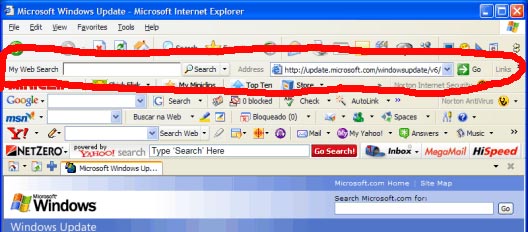
What Anti-Virus software does Falcon Recommend?
We recommend purchasing Kaspersky Anti-Virus: Kaspersky has three levels of security. Do not buy more than Anti-Virus, it might interfere with your Trading software. Kaspersky or other AV clients will not prevent you from installing Malware (adware, spyware, etc.) if you do download software from one of the places indicated above.
If you have Kaspersky but suspect you have a Malware:
- Check for programs installed on your computer that you do not recognize. Driver updaters and PC optimizers are common ones. Uncommon ones would be Live Support or 360 Support.
- Google the symptoms you are experiencing for advice from others that have dealt with the same problem. If you have been infected, it is likely others have as well.
- Call Falcon Support or submit a support ticket.